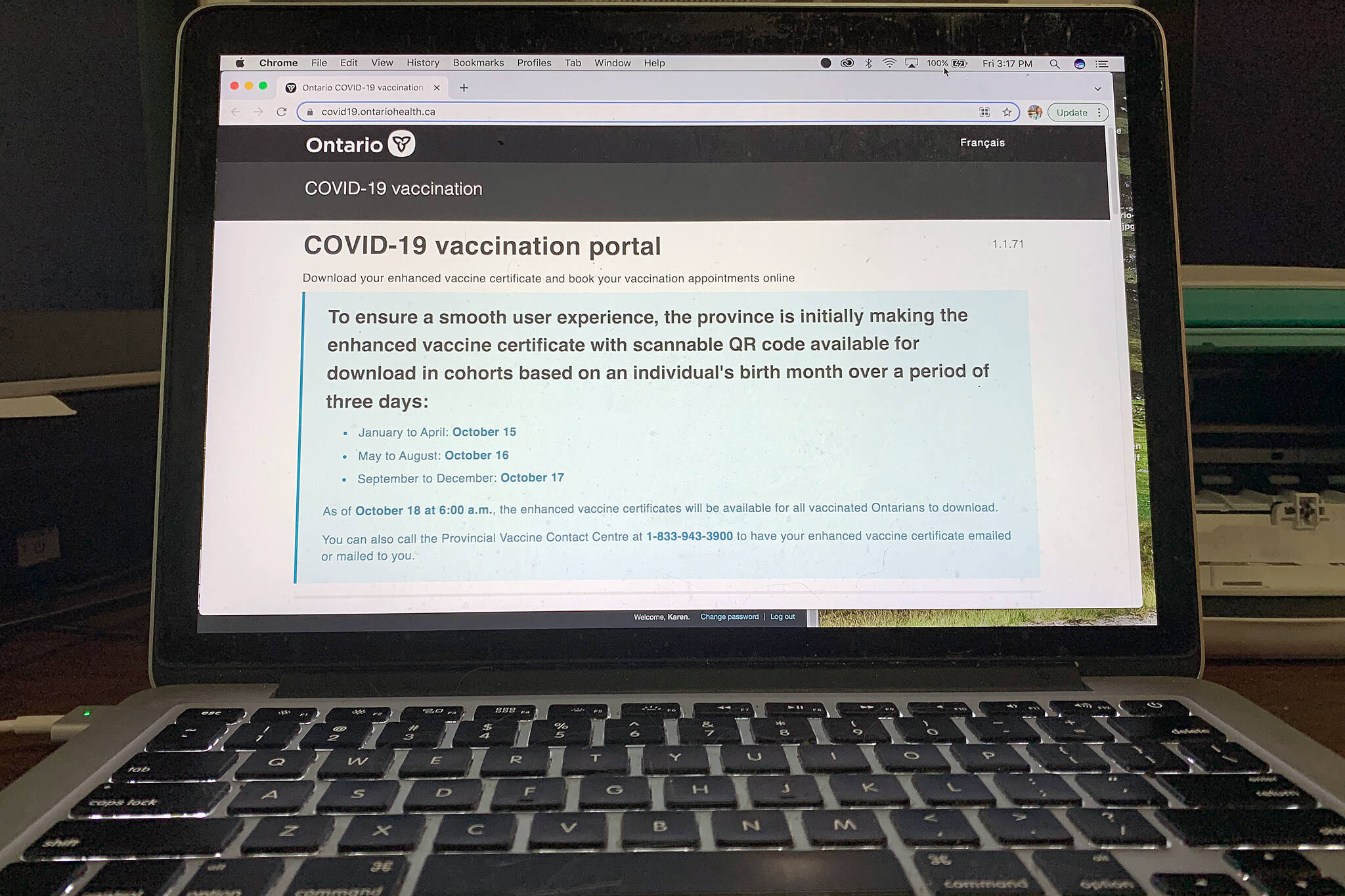
Here's how to download Ontario's new vaccine certificate with QR code
Ontario just announced the details of its new digital vaccine certificate with a QR code, but how to get it on your phone requires a few steps.
People have been using PDF vaccine receipts since Sept. 22 to enter non-essential businesses such as gyms, theatres and restaurants, with the promised digital enhanced vaccine certificate scheduled to launch on Oct. 22.
The new certificate arrived this week, depending on which month you were born.
While the Verify Ontario app was confusing when it was suddenly available on Oct. 14, the app is actually meant for businesses and organizations to verify the vaccination status of customers.
The province has now put out detailed instructions on how to get digital vaccine certificate with a personalized QR code, which you can print or save on your phone. Businesses and organizations requiring proof of vaccination, can now simply scan that code.
The certificates will be available for download on the COVID-19 vaccination portal for all vaccinated Ontarians as of Oct. 18 at 6 a.m.
For those looking for a head start, certificates are being released slowly over the weekend:
- Oct. 15, 12 a.m. to 11:59 p.m.: All individuals born between January and April
- Oct. 16, 12 a.m. to 11:59 p.m.: All individuals born between May and August
- Oct. 17 12 a.m. to 11:59 p.m.: All individuals born between September to December
Here are the steps to download the certificate:
- Log-in to the COVID-19 vaccination portal using your Apple or Android mobile device with your green health card in hand
- Select "Get your vaccination certificate"
- Scroll to the bottom of the page under "To download your proof of vaccination or book an appointment" and check off the "Terms of use" box
- Click "Continue"
- Fill out the following form using your date of birth, health card information, and postal code.
- Click "Continue"
- Next, you’ll get two options: one is for booking a vaccination appointment and another is to access your vaccine certificates. Click "Continue" on the yellow box that says "Proof of vaccination"
- Click "Download proof of vaccination" to save it to your phone, file manager or iCloud as a PDF file. This will work on both Apple and Android phones.
People can also call the Provincial Vaccine Contact Centre (1-833-943-3900) to have certificates mailed or emailed to them.
For those concerned about entering personal information, the province says the "new enhanced vaccine certificates with official QR codes only contain essential information and do not include an individual's health card number."
And if you still prefer the old paper receipts, they will be valid at venues requesting proof of vaccination including bars, restaurants, gyms, cinemas and other indoor settings deemed "high risk" for the spread of COVID-19.
However, the province is encouraging people to download the vaccine certificate with a QR code "as an easier, more secure and convenient way to have their proof of vaccination verified."
blogTO
Latest Videos
Latest Videos
Join the conversation Load comments







