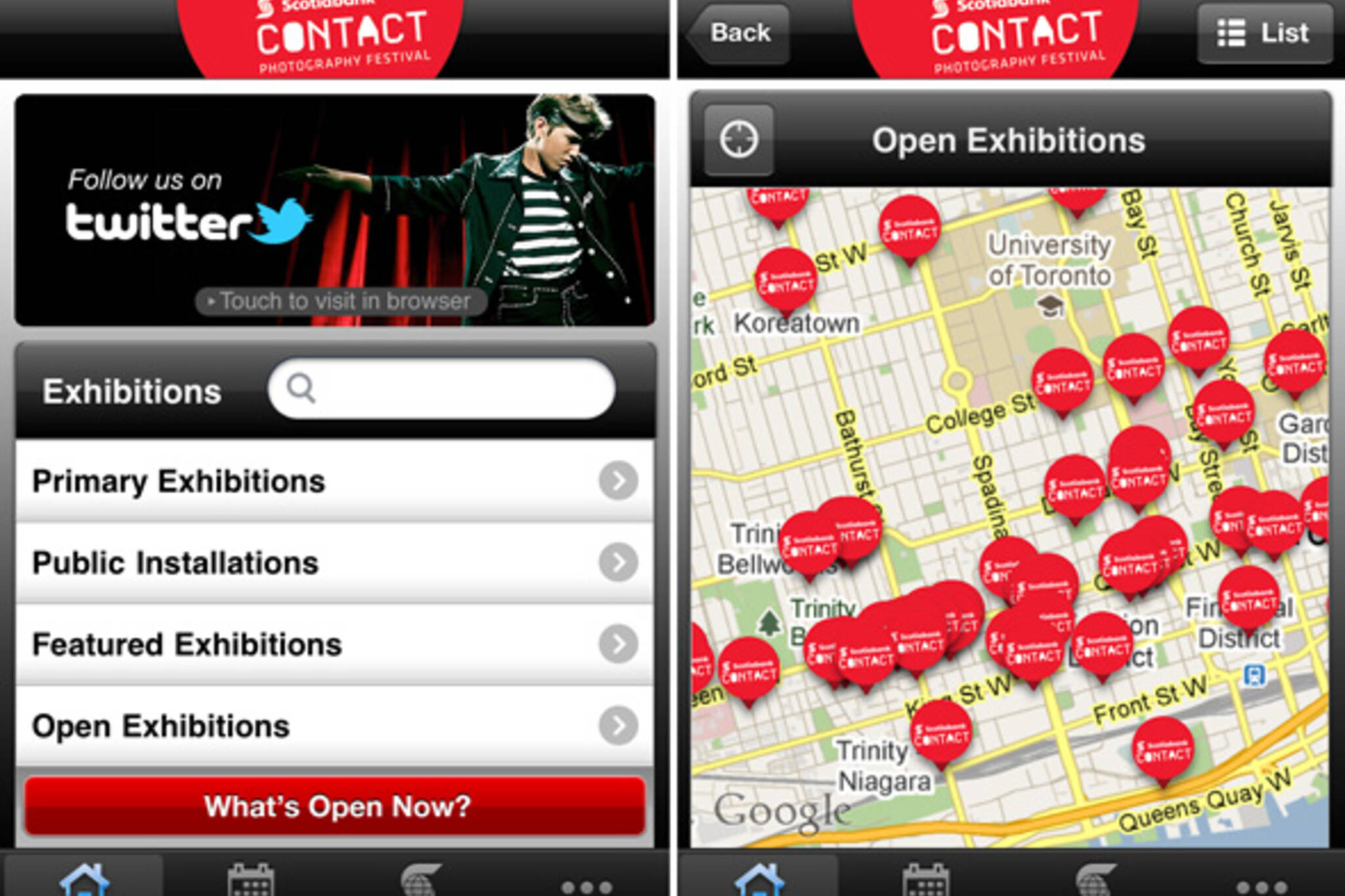
New app makes Contact Festival easier to navigate
The annual Contact Photography Festival is less than two weeks away, and the 2011 version of the event is as big as ever. In fact, as it's grown over its 15-year existence, the sheer number of exhibits on offer have made it more and more difficult to get to the end of May with the sense that you've managed to get the very most out of the festival. The printed guide and website have helped to make things more manageable in the past, but a new smartphone app (for both Blackberries and iPhones) might just be the handy reference tool Contact-goers have been waiting for.
Given Contact's scope, those hoping to hit lots of shows tend to adopt a geographic approach to their festival navigation — West Queen West one day, the Distillery District the other, you know the drill. But even within a specific neighbourhood, there might be as many as 20 shows to choose from. I don't generally have enough time get to that many exhibits or to devote to the pre-research it would take to cull the list, as much as I might like to. I'll generally have selected one or two exhibits that I don't want to miss, and figure the rest out "in the field."
What the app helps you do, then, is make on-the-fly decisions about what's worth seeing without the burden of lugging around a magazine-sized festival guide, which is more of a pain than you might think, especially if you're already carrying a camera. As is standard with apps of this nature, you can locate various exhibits on a main, GPS-enabled map, which will then direct you to a page with a brief description of the show and the host gallery's operating hours. Crucially, you can also use a search function if you know the name of an exhibit but not the location.
Everything works as it should here, and this is by far the most useful information offered by the app. I'm less enamoured with the calendar option, which would be far more useful if it somehow highlighted special events and openings. Although I'm told it's supposed to feature every exhibition — and to thereby provide an overview of the entire festival — my tests revealed a number of shows missing from the list. Thankfully it doesn't matter much. Because Contact runs throughout May, it's more useful to use the map or keyword search functions to get the gallery hours on individual exhibition listings rather than by using the calendar. The "what's open now" button is also a great way to double check that the shows you're thinking of checking out are indeed open.
IN SUMMARY
Pros
- It's Free (though you'll have to put up with some ads and Scotiabank extras)
- GPS map makes bouncing from exhibit to exhibit easy
- Keyword search function works well
- Intuitive main interface
- Visually appealing
Cons
- Calendar should highlight events and openings
- Soctiabank ATM locater could be replaced with info that's actually useful
- Lack of Android availability
Stay tuned for our Contact preview post, which will feature top picks from the fest.
Latest Videos
Latest Videos
Join the conversation Load comments







